Understanding compulsory SOCSO coverage for employers of domestic helpers (maids) in Malaysia
Published on 13 Dec 2023, last updated on 22 Aug 2025
Table of contents
Employing foreign domestic helpers (maids) in Malaysia now includes compulsory contributions to the Social Security Organisation (SOCSO). Effective 1 June 2021, Malaysian employers must register their workers for SOCSO, ensuring protection under social security schemes.
This requirement is mandatory for Malaysian employers but does not apply to foreign expatriates employing domestic helpers.
Introduction to SOCSO Coverage
SOCSO coverage for domestic helpers is designed to provide social security benefits in case of work-related injuries, invalidity, or death. With the latest update effective 1 July 2024, the Invalidity Scheme (Skim Keilatan) has been extended to foreign workers, including maids. This means:
- Employers must contribute 1.75% of the worker’s monthly salary (1.25% for the Employment Injury Scheme and 0.5% for the Invalidity Scheme).
- Workers must contribute 0.5% of their monthly salary under the Invalidity Scheme.
SOCSO Benefits for Maids and Domestic Workers
Domestic helpers are now covered under two key schemes:
- Employment Injury Scheme (Act 4):
- Coverage for workplace injuries, occupational diseases, and accidents.
- Benefits include:
- Medical Treatment: Costs for workplace-related medical care.
- Disability Support: Temporary or permanent disability benefits.
- Dependent Benefits: Financial aid to dependents in the event of death.
- Funeral Benefits: Assistance with corpse management.
- Employer Contribution: 1.25% of the worker’s monthly salary (including overtime).
- Invalidity Scheme (Effective July 2024):
- Provides long-term support for invalidity or death unrelated to work.
- Benefits include:
- Invalidity Pension: Monthly financial aid for workers permanently unable to work.
- Survivor’s Pension: Financial support for the worker’s dependents.
- Rehabilitation: Physical and vocational services.
- Employer Contribution: Additional 0.5% (bringing the total to 1.75%).
- Worker Contribution: 0.5% of monthly salary.
Employer and Worker Contributions by Worker’s Salary Amount
To clarify the financial obligations, the following table breaks down the contributions for various salary levels, starting from RM1,800 and increasing by RM100 increments:
| Salary (RM) | Employer Contribution (1.75%) | Worker Contribution (0.5%) | Total Contribution |
|---|---|---|---|
| 1,800 | 31.50 | 9.00 | 40.50 |
| 1,900 | 33.25 | 9.50 | 42.75 |
| 2,000 | 35.00 | 10.00 | 45.00 |
| 2,100 | 36.75 | 10.50 | 47.25 |
| 2,200 | 38.50 | 11.00 | 49.50 |
Key Points for Employers
- Mandatory Registration: Employers must register domestic helpers via SOCSO’s ASSIST Portal. See our guide on how to register for SOCSO below.
- Compliance: Contributions must be made monthly for the duration of employment.
- Private Insurance: Existing private insurance policies such as the Domestic Maid Insurance Scheme do not exempt employers from SOCSO contributions.
- Dual Coverage: The Employment Injury Scheme and the Invalidity Scheme provide comprehensive protection.
Detailed Guide to the SOCSO Registration Process for Employers of Domestic Helpers (Maids)
Part 1 - Preparing for SOCSO Registration
Refer to the visual flowchart below to familiarise yourself with the SOCSO registration process. Please note that the process of registration may take up to between 3 to 5 working days based on our experience.
View this screenshot from the SOCSO guideline page (Source: SOCSO) - the form names shown below differ slightly from the actual form names of the files as SOCSO's page is not regularly updated:
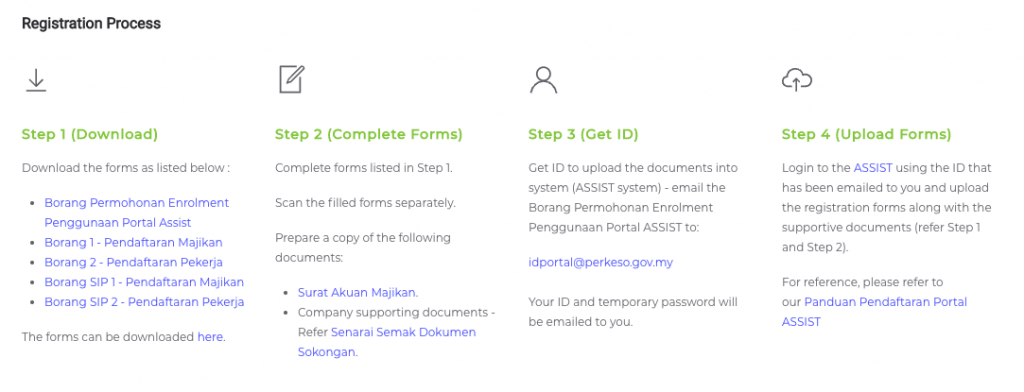
Before starting, prepare scanned copies of the following supporting documents for verification:
- Employer’s IC or Passport
- Worker’s Latest Passport
- Worker’s Latest Work Permit (optional)
Part 2 - Fill in the required SOCSO Forms
You will be asked to fill in 4 SOCSO forms at different stages of the SOCSO registration process:
- Borang Pendaftaran ID Portal PERKESO / Portal ID Registration Form (download)
- Borang Pendaftaran Majikan (Borang 1) / Employer Registration Form (download)
- Borang Pendaftaran Pekerja Domestik (Lampiran C) / Domestic Worker’s Registration Form (download)
- Borang Pengisytiharan Orang Tanggungan Pekerja Asing / Domestic Worker’s Beneficiaries Form (download)
Pinkcollar's sample forms will guide you in filling in all the required forms accurately.
Sample 1: Borang Pendaftaran ID Portal PERKESO / Portal ID Registration Form (download)
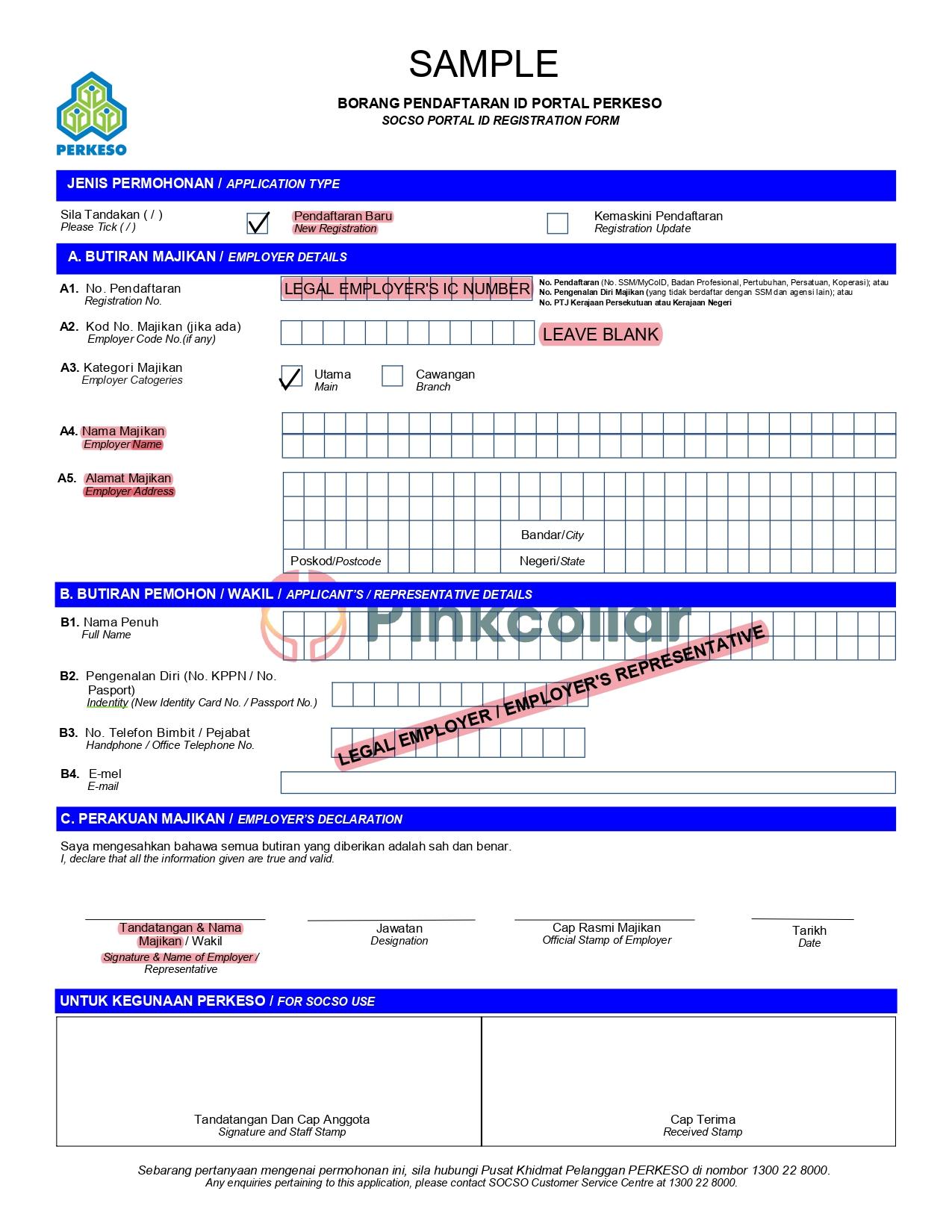
Sample 2: Borang Pendaftaran Majikan (Borang 1) / Employer Registration Form (download)
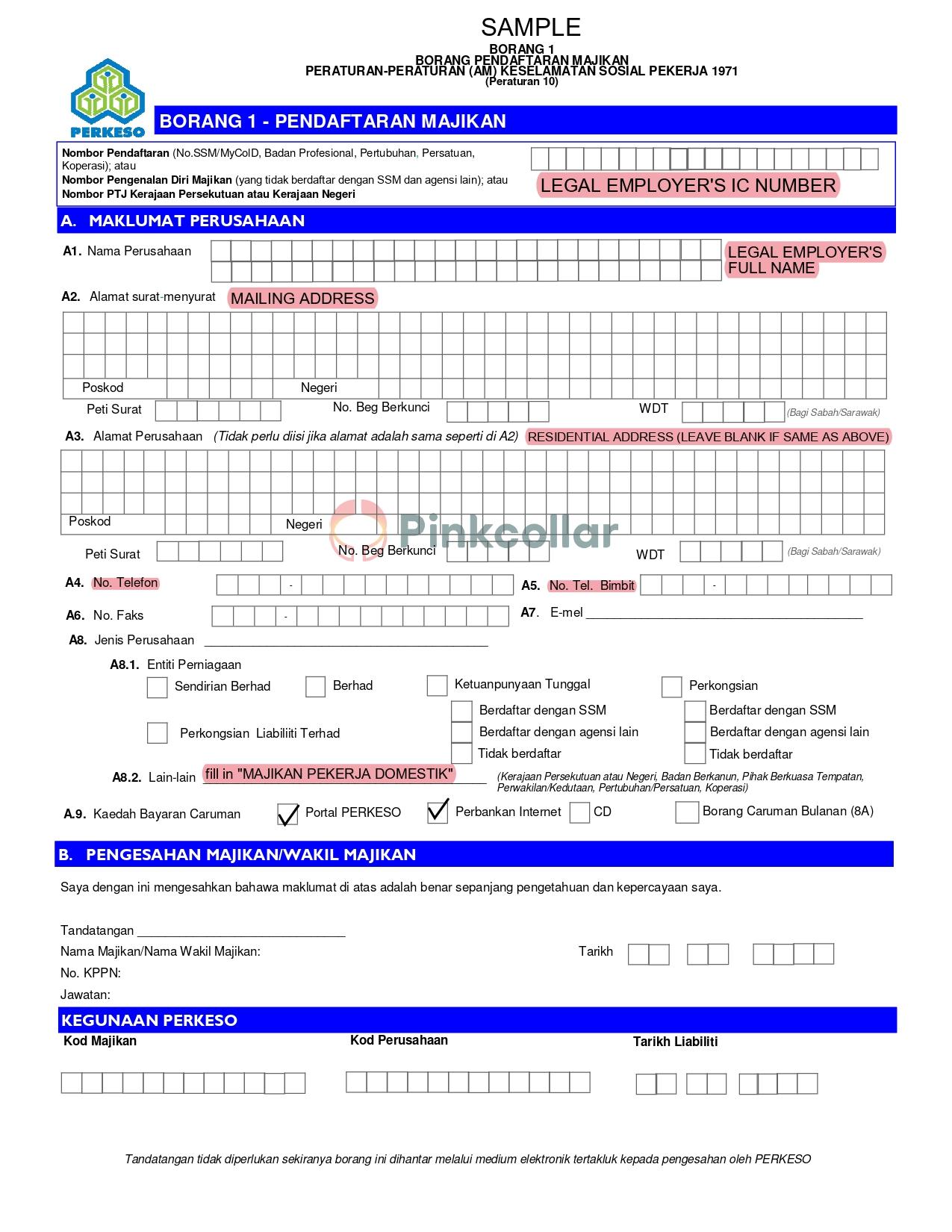
Sample 3: Borang Pendaftaran Pekerja Domestik (Lampiran C) / Domestic Worker’s Registration Form (download)
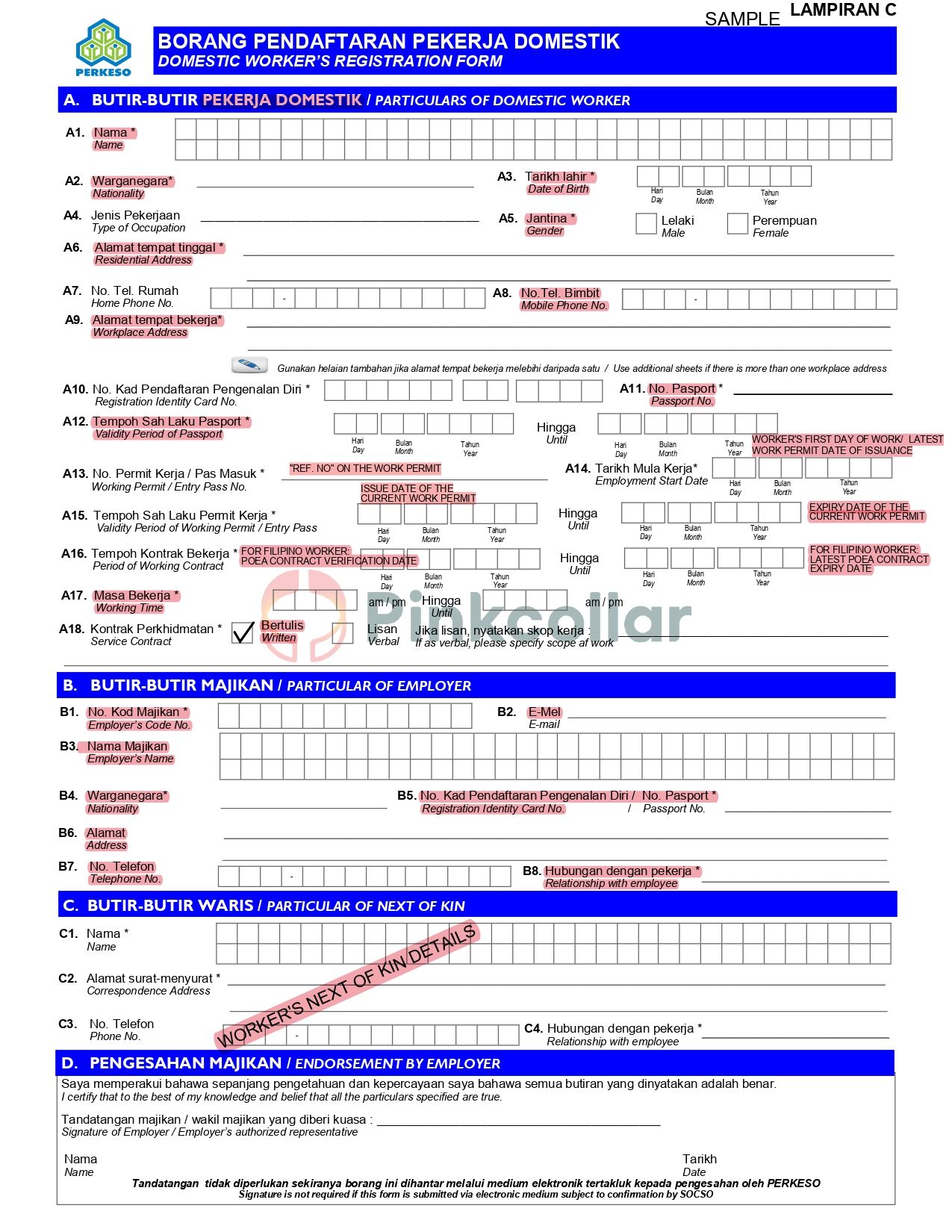
Sample 4: Borang Pengisytiharan Orang Tanggungan Pekerja Asing / Domestic Worker’s Beneficiaries Form (download)
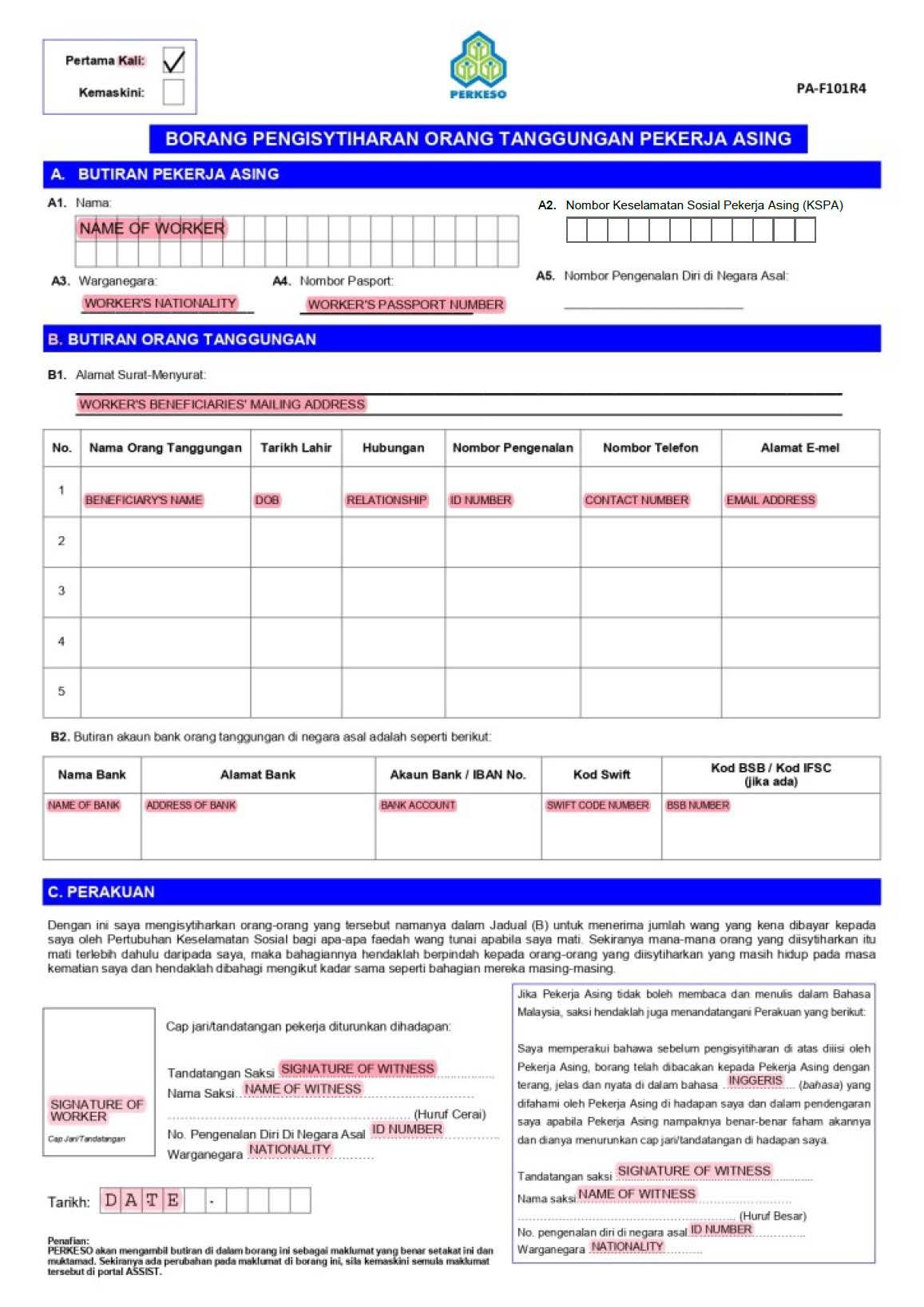
Part 3 - Email SOCSO to kickstart the ASSIST Portal Registration Process
- Email a filled in Borang Pendaftaran ID Portal PERKESO / Portal ID Registration Form as an attachment to idportal@perkeso.gov.my to receive your User ID via email within 3 working days.
- After 1 to 3 working days, you will be notified of your new ASSIST portal log-in credentials (and temporary password) via email. First-time users will be prompted to set up a new password upon logging in with their User ID.
Part 4 - Login to the ASSIST Portal with your ID to Key in Employer and Worker Information
- Once you receive the email from assist@perkeso.gov.my, log in to SOCSO's ASSIST portal using your new User ID and temporary password.
- The portal will direct you to reset a new password and security question. Once that is done, you will be directed to a page with your basic information autofilled.
- Proceed to the next page by clicking on the "SAVE & CONTINUE" button and the "DONE" button in the next page.
- Next, you will be required to key in your information to the ASSIST portal, following your Borang Pendaftaran Majikan (Borang 1) / Employer Registration Form.
- To do this, click on "My Sites" on the top right corner of the website, and select "REGISTRATION". You will find yourself at the Registration page (screenshotted below) after clicking on the "Registration" and "Employer Information" tab. Fill in your information here.
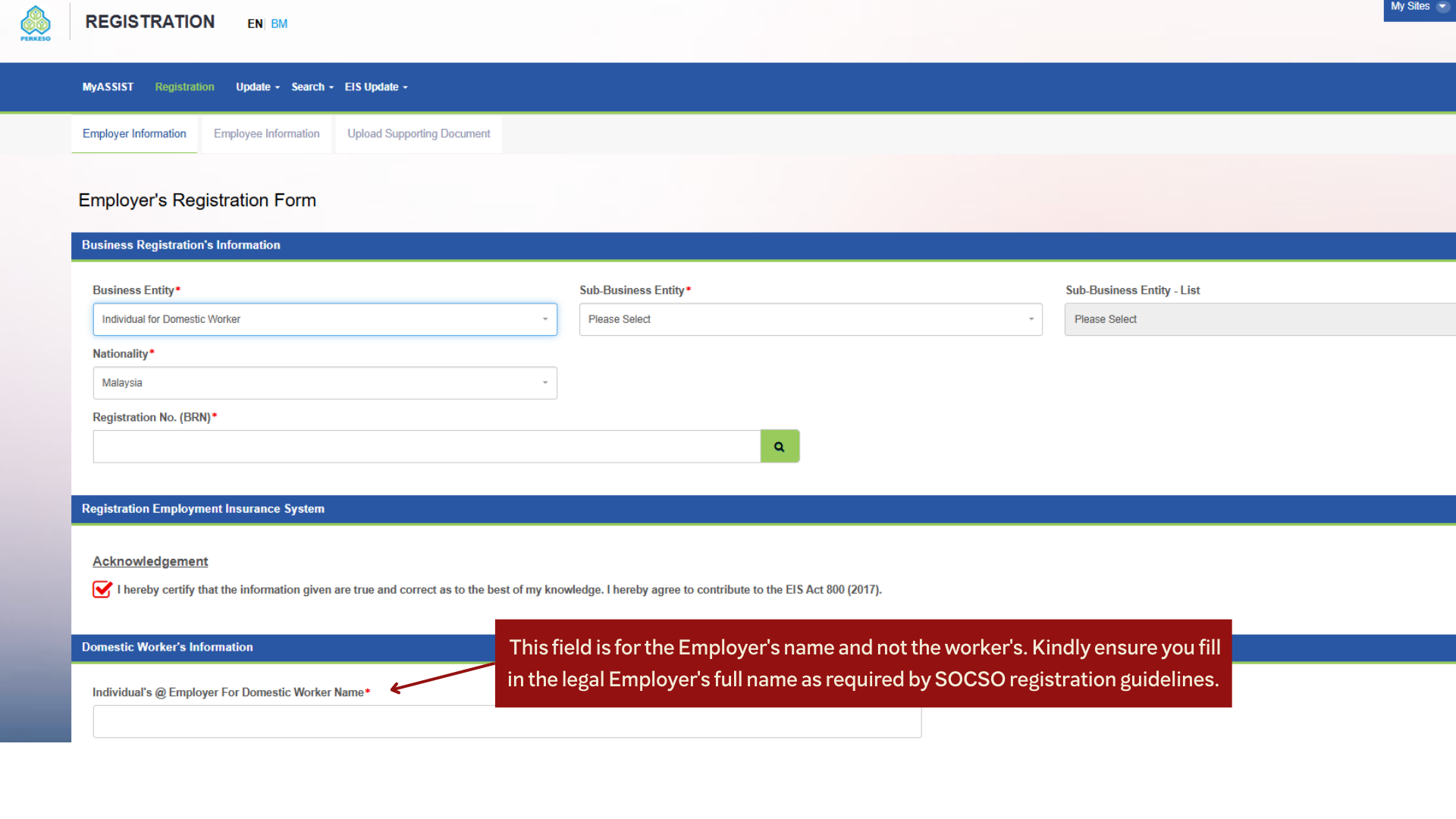
- After clicking “SAVE & CONTINUE” when you have completed filing in Employer’s information, you will be brought to the “Employee Information” tab to register your worker (screenshotted below). Be sure to click on “ADD FOREIGN EMPLOYEE” button to proceed.
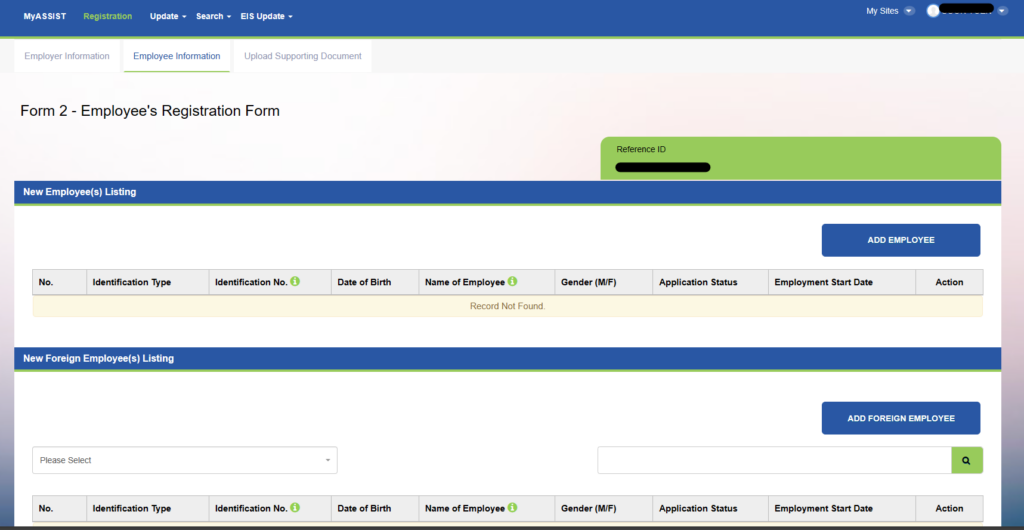
- If your worker has never been registered on SOCSO before, continue by checking the box "Register New Foreign Employee" and fill in the fields following the Borang Pendaftaran Pekerja Domestik (Lampiran C) Form. If your worker was previously registered on SOCSO under another employer, search for her records in the first section (screenshotted below).
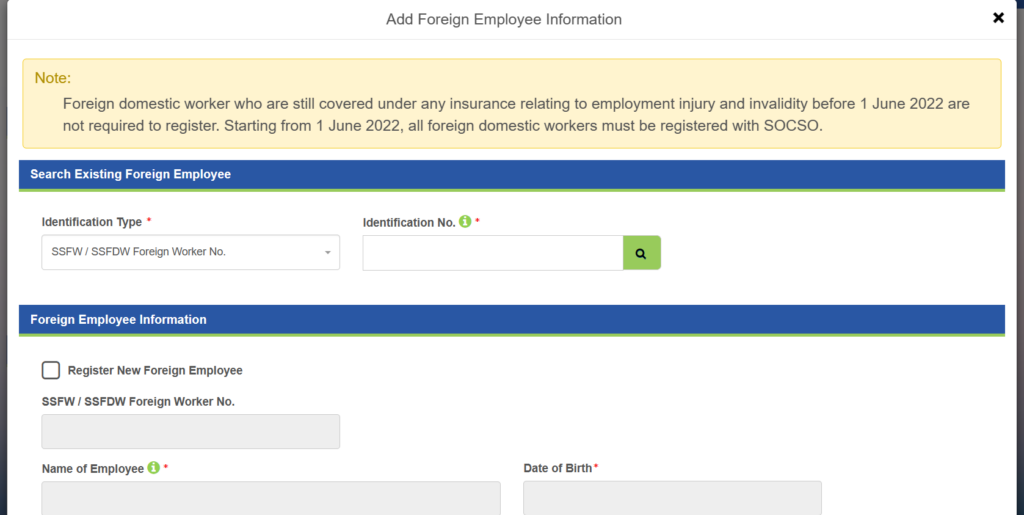
- After saving your worker's information, you are required to upload all the supporting documents and filled in soft-copy forms. You must also download the "SIP 1" and "Borang Pendaftaran DS" documents provided to you and re-upload them as supporting documents.
Part 5 - Complete your SOCSO Registration by Uploading the Remaining Forms and Supporting Documents
- Borang SIP 1 (provided)
- Borang Pendaftaran DS (provided)
- Employer Registration Form (Borang Pendaftaran Majikan (Borang 1)
- Domestic Worker’s Registration Form (Borang Pendaftaran Pekerja Domestik (Lampiran C)
- Worker’s Beneficiaries Form (Borang Pengisytiharan Orang Tanggungan Pekerja Asing)
- Copy of Identity Card (Employer’s IC copy)
- Worker’s Passport copy
- Worker’s Work Permit copy (optional)*
*You may not have your domestic helper's latest/ valid work permit yet at the SOCSO Registration stage, especially if your worker has just arrived in Malaysia recently. If this is the case for you, employers should still proceed with the SOCSO registration & contribution process to avoid any late contribution penalties charged by SOCSO, and only fill in your helper's work permit details on the portal at a later time.
- Once you have successfully uploaded the documents, proceed to save your hard work!
- After successful upload, official registration letters will be generated for you on the portal, and copies of these letters will also be automatically emailed to you.
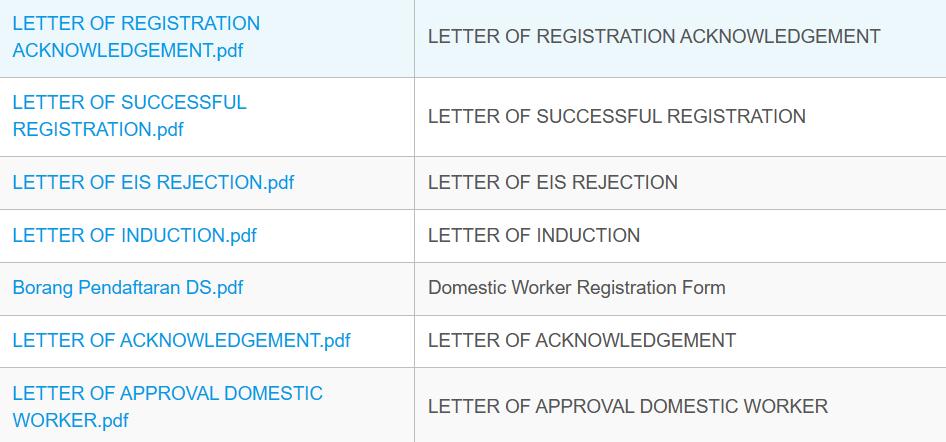
Part 6 (Final Step) - Make SOCSO Contribution Payments
Now that you have successfully registered onto SOCSO as an employer and for your domestic helper, you can now start contributing to your helper's SOCSO by following these steps:
- After logging in, you will be taken to the home page of the ASSIST portal.
- On the right side of the page, click on "My Sites", and then click on "Contribution".
- Click on the "Arrears Contribution" button.
- Under Submission Contribution Information, select the desired Contribution Month using the dropdown box (it should be the previous month).
- Click "Select", then scroll down until your helper's name is shown under the Employee Contributions section.
- Then click on the edit button under the "Action" column; the amount under the salary column can now be edited.
- Insert your helper's base salary per month under the "Salary (RM)" column, and click "Save Draft".
- SOCSO will help calculate the amount that should be contributed based on the salary/ figure given; click "Complete" to proceed with payment.
- Follow the remaining instructions shown on the website, and you should receive a payment receipt sent to your account's registered email address once the contribution amount has been paid.
Contribution payments for the current month can only be paid after the 16th day of every month; e.g. if an account was registered on the 1st of January, contributions can only be made after the 16th of January.
Engage Pinkcollar for SOCSO Registration Service
Managing SOCSO registration and ensuring compliance doesn’t have to be a daunting process. Pinkcollar provides a SOCSO Registration Service designed to simplify the entire process, allowing you to meet your obligations smoothly and efficiently.
Let us handle the administrative details so you can focus on maintaining a respectful and professional working relationship with your domestic helper.
Our service includes:
- Full support with SOCSO registration for domestic helpers.
- Clear guidance on contributions for both the Employment Injury and Invalidity Schemes.
- Assistance with completing and uploading all required forms and documents.
Engage our SOCSO Registration Service today
Let Pinkcollar make the process stress-free, so you can meet your SOCSO obligations with confidence and ease.